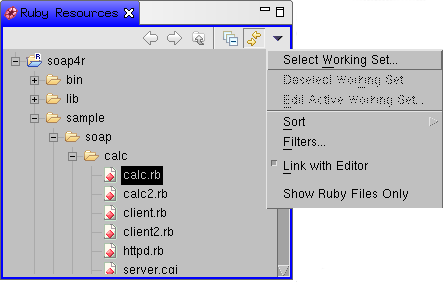The Ruby Resources View provides the same features as the regular navigator does (e.g. optional linking between editor and Ruby Resources View, customizable Filtering, collapsing the tree, context menu). In addition to that, there is a toggle to show only ruby resources (.rb, .rbw and .cgi files).
As for the regular navigator, there can also be a filter defined for the Ruby Resources View. Per default there are two entries, *.class and .*, in the filter list. This can be customized. For example, if you are sick of xml files, you can add the following declaration to a plugin descriptor, e.g. to ECLIPSE_HOME/plugins/org.rubypeople.rdt.ui/plugin.xml:
<extension point="org.eclipse.ui.ide.resourceFilters">
<filter selected="false" pattern="*.xml"></filter>
</extension>